How to Use this Site
This section is designed to help you use the site. If you have any problems using our virtual tours, click on the appropriate tab to get more information.


Full-Screen
To see the tour in full-screen, please click on the (arrow-box) image located in the navigation bar of each tour.
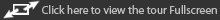

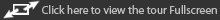

Navigation
Use arrows left/right and up/down to navigate in any direction, or simply move your mouse in any direction while holding the left mouse-key down.


Hotspots
By clicking on logos contained within the tour, you can move from one scene of a venue to another, enter/exit a location, and/or walk down the street.


Text Banners
Text Banners on the right-hand side of most venue tours provide the viewer with additional information, such as address, links, hours, etc.


Interactive Map
Click on “show map” to see exactly where each venue is and where you are going. You can click on the hotspots within the map to move to that particular scene.


Technical Requirements